Manage a validator node
Your node will start as an observer. In order to make it into a validator, you will need to have 2500 xEGLD tokens. You can reach out to an admin in our Telegram community who will gladly help.
Follow these steps to manage your validator node.
Let’s begin!
First, you need to create an Elrond wallet. You can create this wallet on either the devnet or testnet.
Next, share your wallet's public address (erd1...) with an admin on the Telegram community, and you will receive test xEGLD.
Once you have sufficient funds, you can use the wallet to send a stake transaction for your node, in order for it to become a Validator.
In the wallet, navigate to the “Stake” section and click on the “Stake now” button at the top right of the page.
Select the validatorKey.pem file you created for your node and proceed with the instructions displayed.
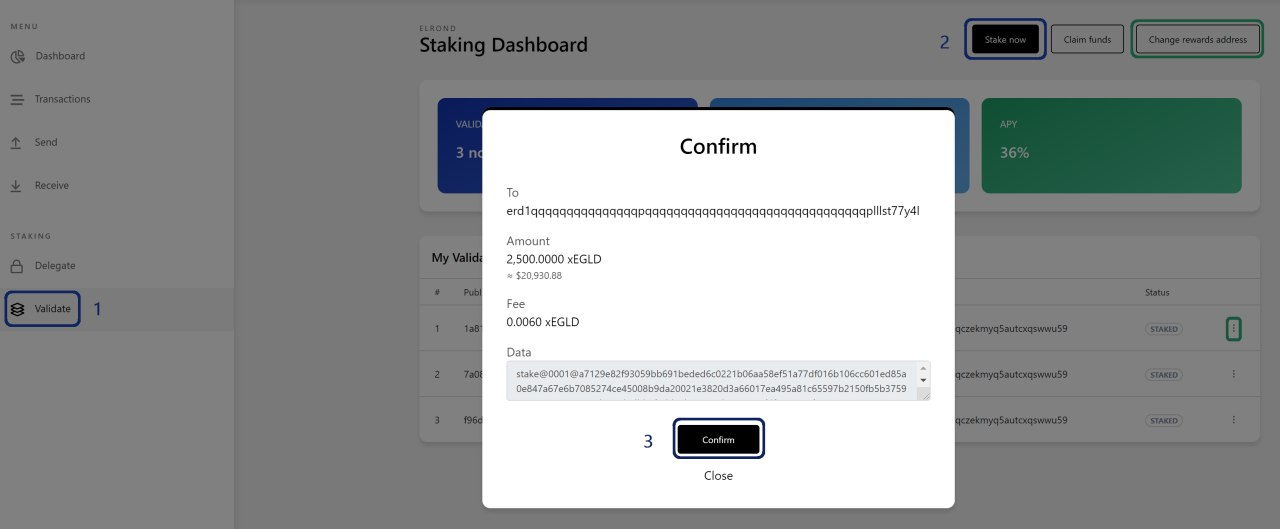
You can check the status of your Stake transaction and other information about the validator node in the explorer at devnet explorer or the testnet explorer. Make sure to check out the Validators section too.

important
To distinguish between the mainnet and other networks (devnet and testnet), we have carefully created different addresses for the devnet tools, which are also presented in a predominantly black theme. Be cautious and know the difference, to avoid mistakes involving your mainnet validators and real EGLD tokens.
